Screenshot Gallery
This page shows screenshots and photos of how Ezra Bible App looks for different use cases.
Layout with side panel
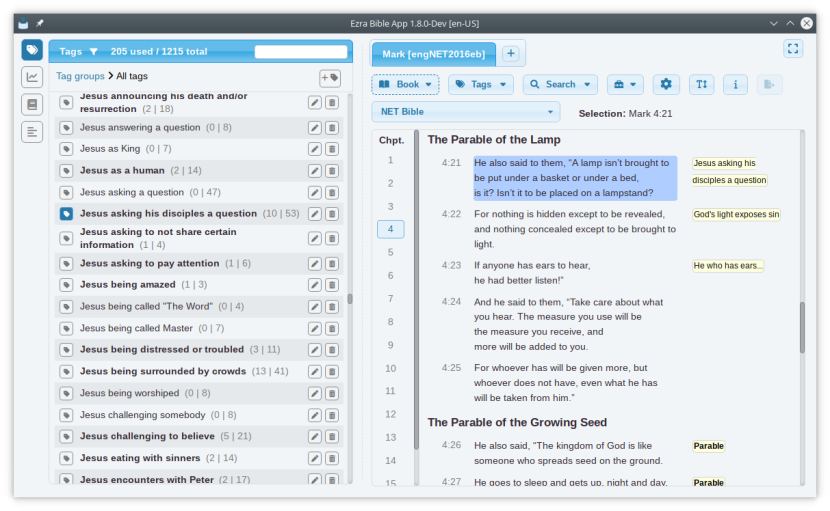
Layout without side panel / showing notes / night mode
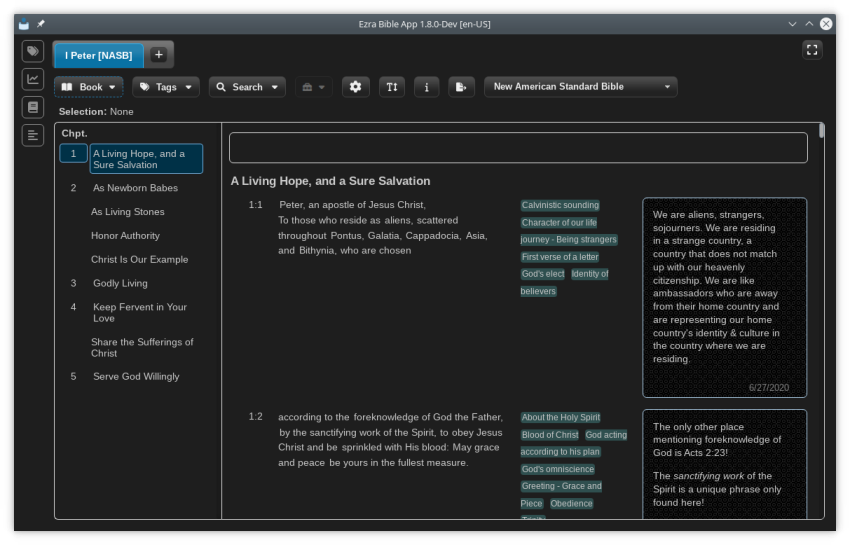
Tagged verse lists
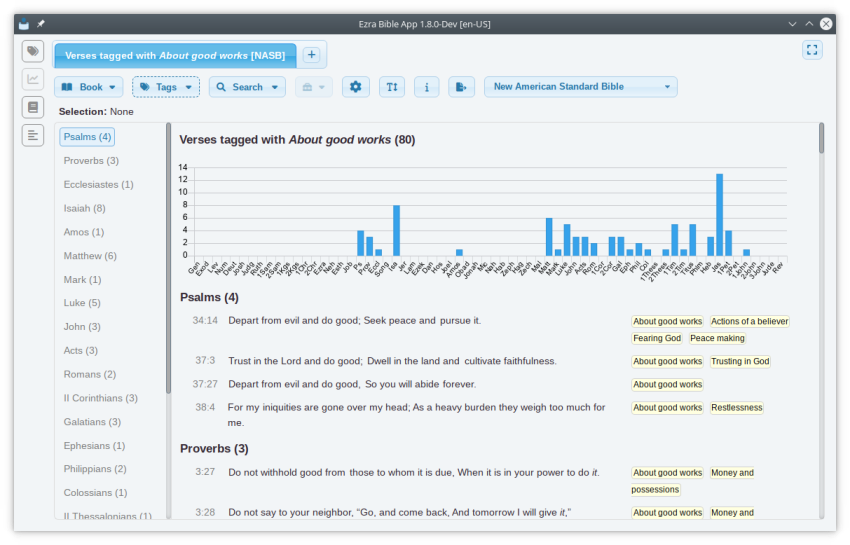
Visualization of search results
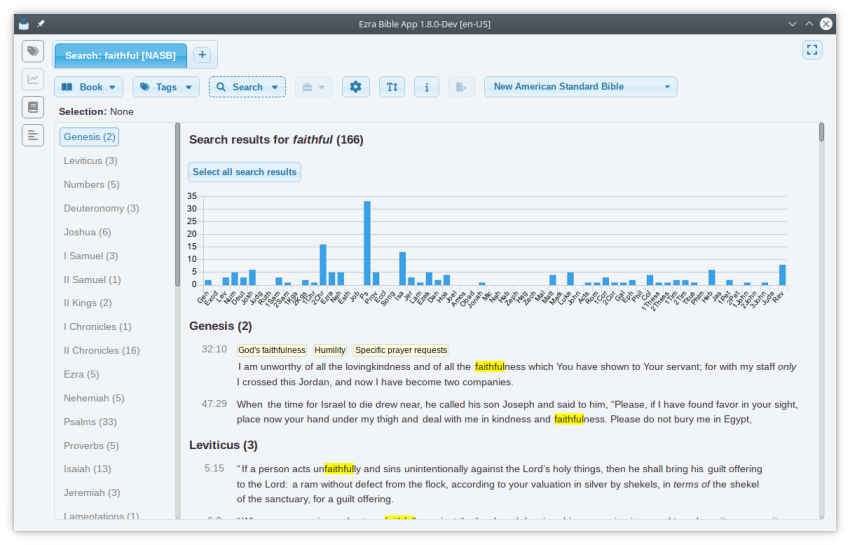
Installation assistant
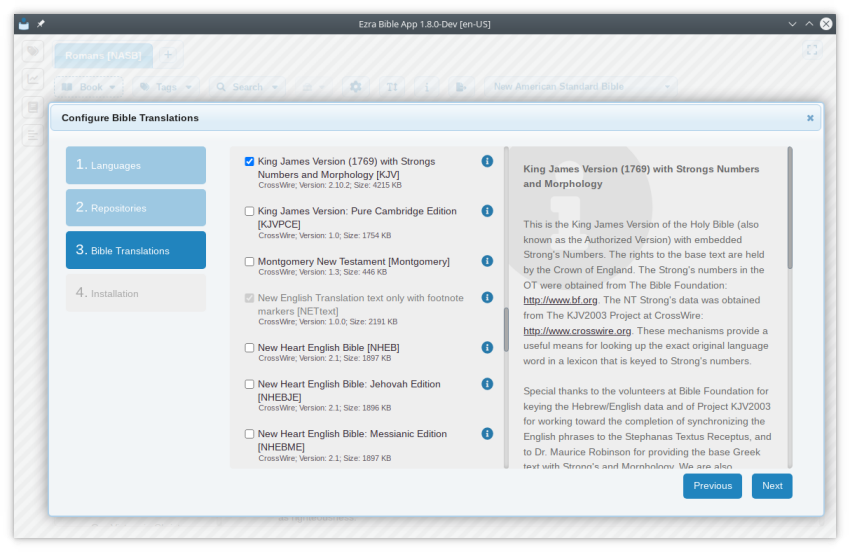
Vertical mode on Surface Go tablet
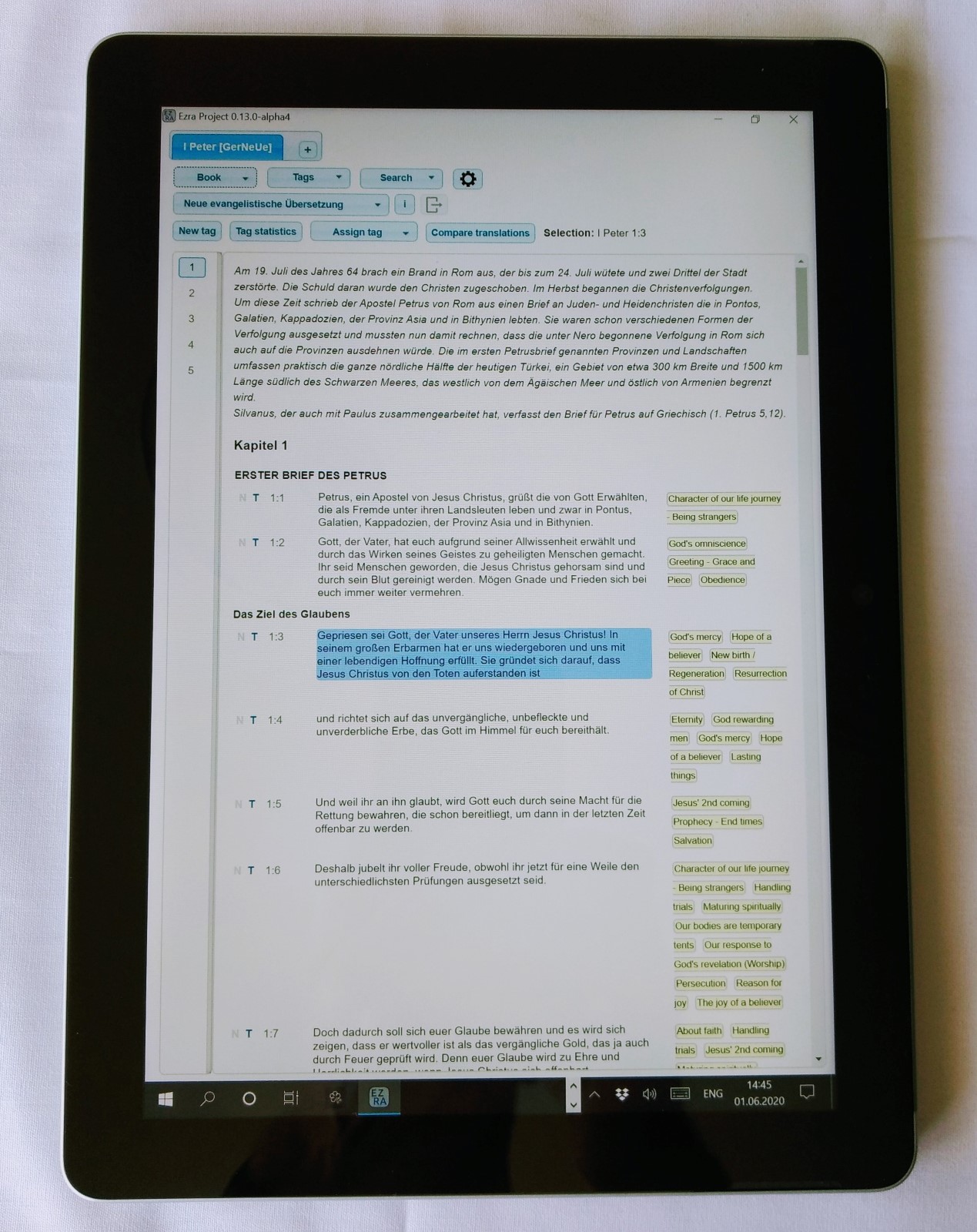
This picture shows how Ezra Bible App can be used on a tablet (example: Surface Go).
In this case the tagging toolbar is hidden. Instead the dropdown menu “Assign tag” can be used to assign tags to verses.
Also, based on the reduced horizontal screen space the menu area above the text automatically wraps to four instead of three lines.